How to Integrate Paid Social and Paid Search for Best Results
When social advertising first came on the scene, primarily with early Facebook efforts, many agencies turned to their search team to test this new...

In the paid search universe, data is king. To make the most of your strategy, it’s important to understand which reports and data can best be used to inform keyword development, as well as spend and bid strategies. A frequent question that is posed to search marketers is, “How can I better understand the relationship between paid and organic search data?” Access to granular search data and translating what it means, allows you to perform testing that helps us to understand the impact one search channel has on the other.
Below, I’ve provided an overview on some of the reporting tools that are available to search marketers.
If you are running paid search through AdWords, you are likely familiar with their reporting. This AdWords report is a great way to look at query-level data. The data is segmented to show performance for three scenarios: when both a paid ad and an organic listing are present, when only an ad is present, and when only organic is present. This allows advertisers to address several questions, such as: Which keywords are performing better in paid search than organic, and vice versa? Is CTR on branded keywords higher on paid or organic listings? A great use-case for this report is to take a few test keywords, pause paid search, and monitor the impact on organic search performance for those same keywords.
A few considerations when using this reporting tool:
To access the report, navigate to the Dimensions tab and choose the Paid and Organic option in the drop-down menu. Below is a screenshot of the Google Adwords report:
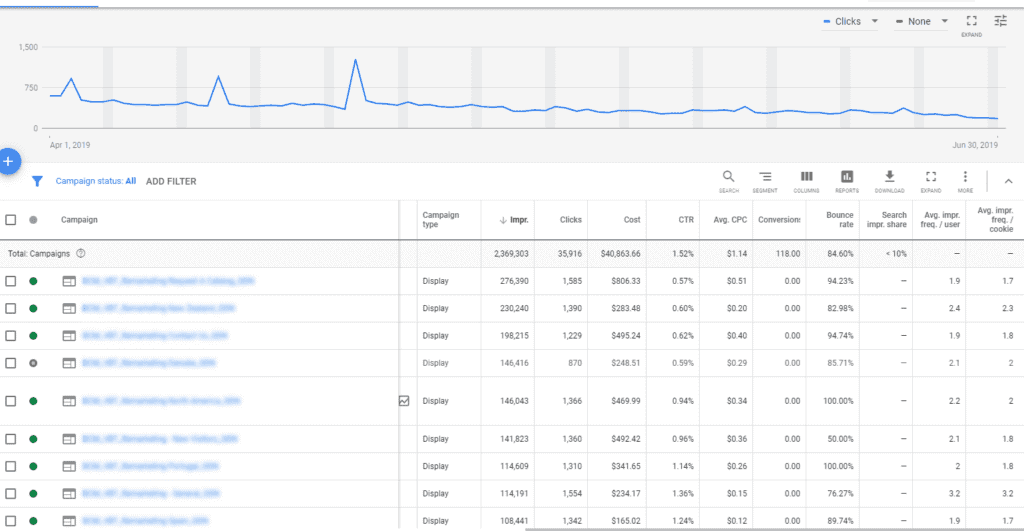
Any advertiser using Google Analytics reports knows it is a great source to understand performance for organic search, paid search and other channels such as social, email and display. But are you using the data in the best way possible to inform your search marketing strategies?
Unlike other data sources mentioned in this article, Google Analytics can provide engagement metrics for organic and paid search. So, it can compare organic vs. paid performance for KPIs such as Bounce Rate, Average Time on Page, Average Session Duration and Percent of New Sessions. This can be very valuable for marketers to determine which paid and organic strategies are more successful for their goals. A marketer could use this data to help uncover the value of these keywords beyond the conversion. For example, they might determine that unbranded keywords through paid search drive more new users than organic search or that some keywords that don’t drive bookings prove valuable in other ways.
An easy way to get to keyword-level data segmented by organic vs paid search: navigate to Acquisition -> Channels and make sure that you are in the Keyword view with Source/Medium as the Secondary Dimension. In the dropdown showing Sessions, you can change Sessions to any Goal type or engagement metric.
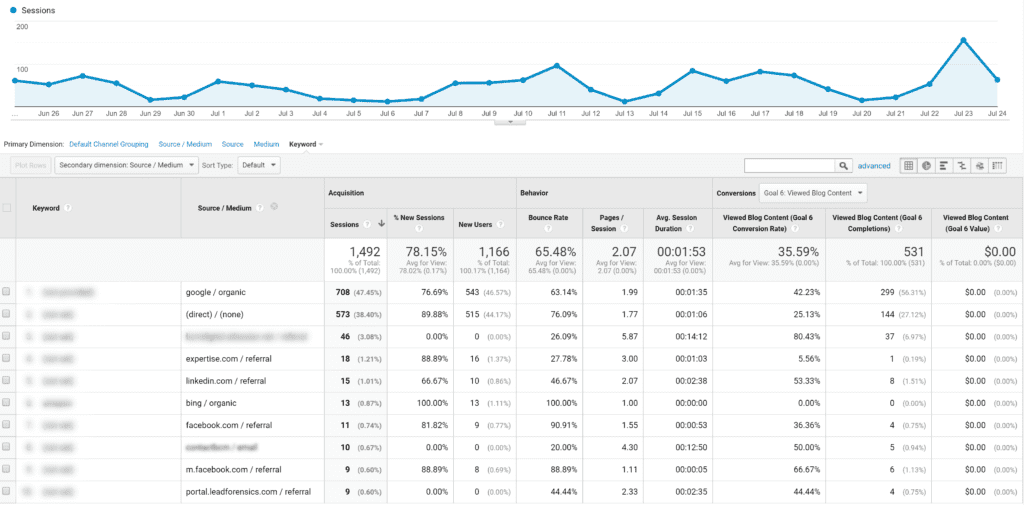
Advertisers that are using Search Ads 360 have access to Search Ads 360 Natural Search Reports. The data included in this report will help advertisers understand the relationship between organic search, paid search and display. It also includes an option to deduplicate reporting so that paid search would not get the credit in situations where organic search is the last click conversion.
There are four fields that are available with Search Ads 360 Natural Search Reports: Country (source market), Search Engine, Landing Page and Search Query. These additional segments help give more detail about the organic traffic that may be helpful in SEO optimization.
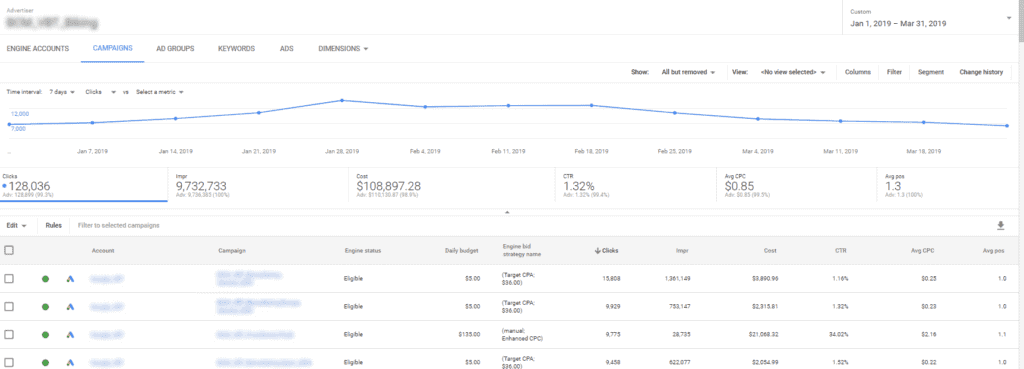
There are two drawbacks to this reporting tool:
An interesting use-case for this report would be utilizing the Landing Page dimension to share conversion insights with SEO team members. Keyword-level click and conversion data is limited in many reporting sources, so DoubleClick can help provide more query-level insights.
To activate Search Ads 360 search reports, advertisers need to implement an organic search tag, and append a short parameter to each paid search URL so that Search Ads 360 can tell if a click on an ad with that snippet originated from paid search. This can be easily done using Account Templates, which would automatically tag each landing page.
These are just three types of reports that can help you better understand and manage your data. To unlock the true potential of paid search for your company, you first have to access – and understand – your data.
If you have questions on how to better use or interpret these reports, or other reporting tools that might be valuable, just ask – we’re happy to help!
When social advertising first came on the scene, primarily with early Facebook efforts, many agencies turned to their search team to test this new...
From Google’s SERP changes to new offerings from Bing and Yahoo, 2014 has been a huge year for changes in paid search marketing, and the trend will...
